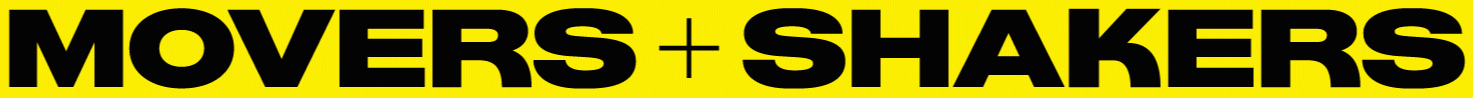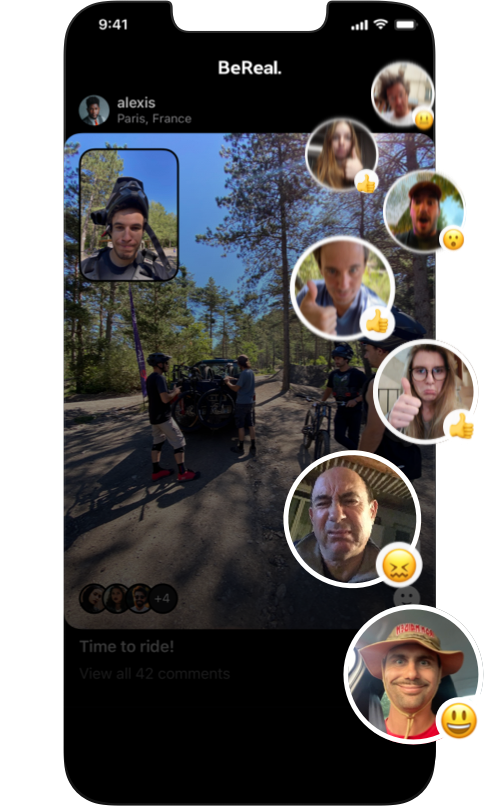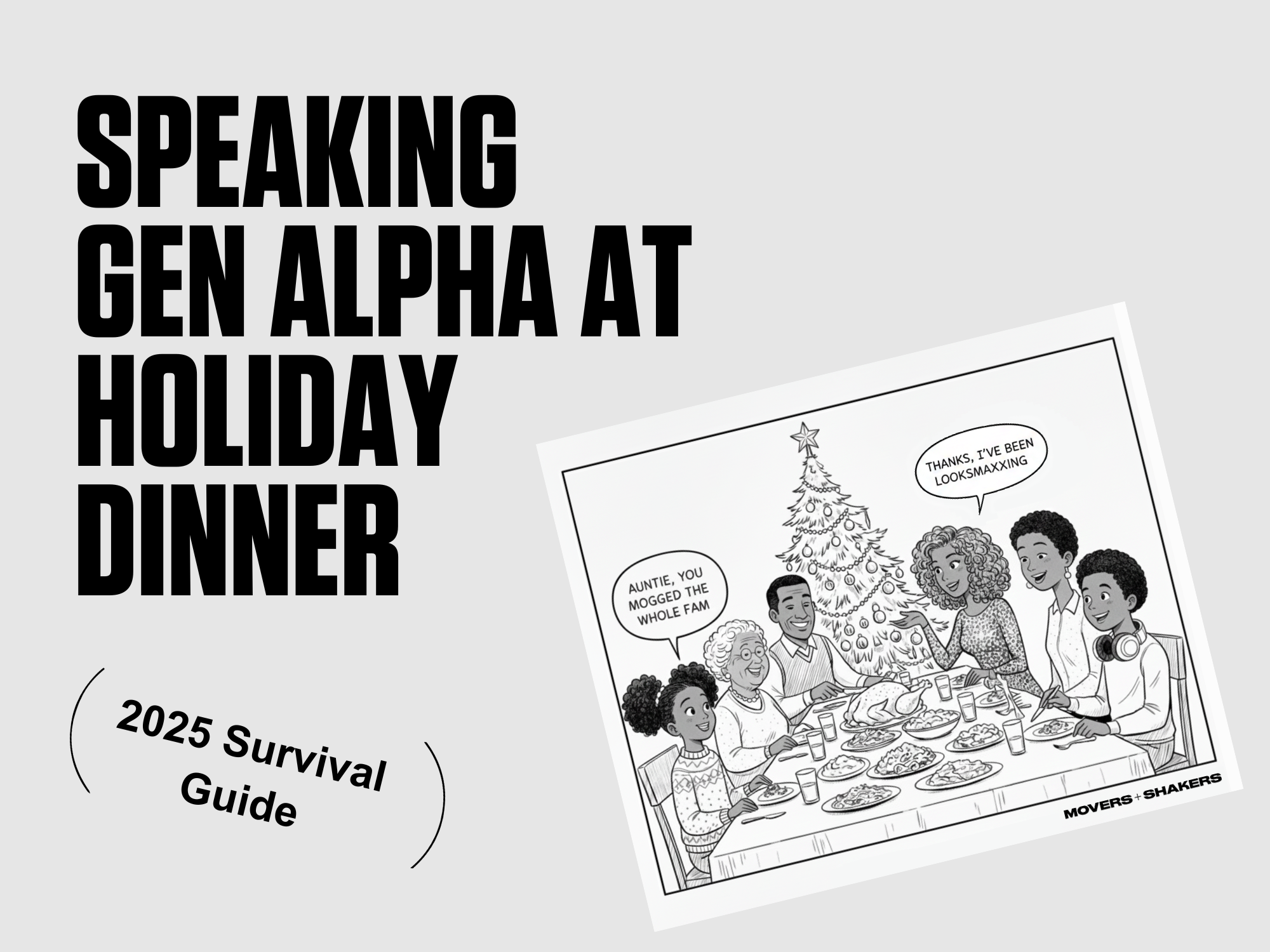HOW TO USE BEREAL
So you’ve heard so much hype about BeReal that you’re ready to join and try it out? We’ve got a simple guide to get started on BeReal.
You’ll be in good company. BeReal recently climbed to the top of the charts on the iOS app store (even above TikTok). That said, many have expressed frustration at the user experience, which isn’t the most intuitive. So we’ve broken down how to use the app, step-by-step, so you can get started.
How to Use BeReal
As you enter BeReal, keep this in mind: BeReal allows you to keep it real. This happens because you’ll receive one notification daily at a random time to share a photo (without filters or editing) of whatever you’re doing in real life at that moment. Since people take their pictures in real-time, there’s no need to try to find that perfect pose or background.
You may find people’s BeReal photos mundane, but the charm is that it’s incredibly authentic. Some people simply snap a pic, and others put a few seconds of thought into a creative shot or pose.
How to Post on BeReal
BeReal has a regimented posting process, unlike other social media apps.
Two-minute notification
BeReal doesn’t allow users to post ahead of the random notification time. You’ll have a two-minute window to post your pic, or you’ll be dubbed “late” with a clear-cut bulletin at the top of your post. And even for late BeReals, you’re given only two minutes to take your picture. So in order to keep up, it’s crucial to keep your push notifications on.
Snap the pic
When you snap a picture, it utilizes both the front and back cameras at the same time to create a two-image collage, showing a full compass of your real life. You can retake it as many times as you’d like, but your friends can see how many retakes you did. Once the post is live, you can add a caption.
Share with your friends
The whole world gets the notification to post at the same time every day, and you won’t be able to see any of your friends’ posts until you post. You also won’t have access to the app’s Discover section until after you post.
You can decide whether you want your post to be visible globally (in the Discover section) or just to your friends, and you can choose whether or not you want to share your geolocation.
All photos disappear within the next 24 hours of being shared, much like Snapchat or Instagram stories. BeReal does have a Memories feature, though, where you can privately save and view your own old posts. It is impossible to see other people’s old posts, however. On BeReal, there is no concept of an individual’s “page” or historical feed.
How to Engage on BeReal
BeReal functions pretty differently from other social media platforms as well. You can leave comments on your friends’ posts as a way to chat with each other, but reactions roll in a new fashion: the “RealMoji.”
RealMojis
Instead of likes, users can react to other pics through a RealMoji, a feature where you take a selfie mimicking any chosen emoji, such as a lightning bolt or thumbs up. However, engagement is much less common on BeReal than on Instagram, perhaps because of this additional complexity. So don’t feel bad if you don’t get any reactions! It’s more about getting creative and expressing yourself through your daily life
The BeReal app has become so successful thanks to its off-the-cuff fun. Never before has there been a social media experience that feels so casual and authentic!
To learn how your brand can join with impact, register for our brand new webinar, BeReal 101! Join us to get more insights on innovative opportunities for brands on BeReal and what the platform could mean for your next campaign!